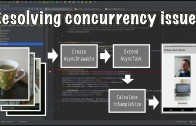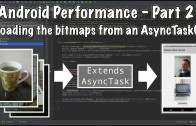Resolving concurrency issues
July 22, 2015 9:02 am
This tutorial is about resolving concurrency issues that happen when issuing AsyncTasks when using RecyclerViews in android applications.
Get Code
You can download the code from github here https://github.com/mobapptuts/recyclerview_image_gallery.git Tag concurrency
Or else run this command
git clone –branch concurrency https://github.com/mobapptuts/recyclerview_image_gallery.git
Create a class derived from BitmapDrawable
public static class AsyncDrawable extends BitmapDrawable {
final WeakReference<BitmapWorkerTask> taskReference;
public AsyncDrawable(Resources resources,
Bitmap bitmap,
BitmapWorkerTask bitmapWorkerTask) {
super(resources, bitmap);
taskReference = new WeakReference(bitmapWorkerTask);
}
public BitmapWorkerTask getBitmapWorkerTask() {
return taskReference.get();
}
}
Add a get BitmapWorkerTask
public static BitmapWorkerTask getBitmapWorkerTask(ImageView imageView) {
Drawable drawable = imageView.getDrawable();
if(drawable instanceof AsyncDrawable) {
AsyncDrawable asyncDrawable = (AsyncDrawable) drawable;
return asyncDrawable.getBitmapWorkerTask();
}
return null;
}
Implement the check BitmapWorkerTask logic
@Override
public void onBindViewHolder(ViewHolder holder, int position) {
File imageFile = imagesFile.listFiles()[position];
Bitmap bitmap = CamaraIntentActivity.getBitmapFromMemoryCache(imageFile.getName());
if(bitmap != null) {
holder.getImageView().setImageBitmap(bitmap);
}
else if(checkBitmapWorkerTask(imageFile, holder.getImageView())) {
BitmapWorkerTask bitmapWorkerTask = new BitmapWorkerTask(holder.getImageView());
AsyncDrawable asyncDrawable = new AsyncDrawable(holder.getImageView().getResources(),
placeHolderBitmap,
bitmapWorkerTask);
holder.getImageView().setImageDrawable(asyncDrawable);
bitmapWorkerTask.execute(imageFile);
}
}
public static boolean checkBitmapWorkerTask(File imageFile, ImageView imageView) {
BitmapWorkerTask bitmapWorkerTask = getBitmapWorkerTask(imageView);
if(bitmapWorkerTask != null) {
final File workerFile = bitmapWorkerTask.getImageFile();
if(workerFile != null) {
if(workerFile != imageFile) {
bitmapWorkerTask.cancel(true);
} else {
// bitmap worker task file is the same as the imageview is expecting
// so do nothing
return false;
}
}
}
return true;
}
Check in the BitmapWorkerTask onPostExecute method
@Override
protected void onPostExecute(Bitmap bitmap) {
if(isCancelled()) {
bitmap = null;
}
if(bitmap != null && imageViewReferences != null) {
ImageView imageView = imageViewReferences.get();
BitmapWorkerTask bitmapWorkerTask = ImageAdapter.getBitmapWorkerTask(imageView);
if(this == bitmapWorkerTask && imageView != null){
imageView.setImageBitmap(bitmap);
}
}
}
Run & Debug if necessary
Category: Performance, tutorials
Tags: android, asynctasks, concurrency, development, fixing, how-to, recyclerview, tutorial, tutorials, video