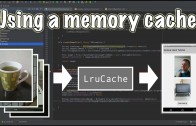Android media viewer adapter cursor
Introduction
The android media viewer adapter cursor tutorial describes how to add cursor support in the RecyclerView adapter.
Get Code
The code can be found on github from the following instructions below
https://github.com/mobapptuts/media-thumbnail-viewer.git Tag
media-store-adapter-cursor
or you can run this command
git clone https://github.com/mobapptuts/media-thumbnail-viewer.git –branch
media-store-adapter-cursor
This video describes how to import the code from github using android studio and also how to use git tags
Steps
Add a member for the cursor and the calling activity
private Cursor mMediaStoreCursor; private final Activity mActivity;
Initialise the activity in the constructor
public MediaStoreAdapter(Activity activity) {
this.mActivity = activity;
}
Add a swap cursor method to load the cursor member and inform the adapter that the data has changed
private Cursor swapCursor(Cursor cursor) {
if (mMediaStoreCursor == cursor) {
return null;
}
Cursor oldCursor = mMediaStoreCursor;
this.mMediaStoreCursor = cursor;
if (cursor != null) {
this.notifyDataSetChanged();
}
return oldCursor;
}
Provide a change cursor method for the loader
public void changeCursor(Cursor cursor) {
Cursor oldCursor = swapCursor(cursor);
if(oldCursor != null) {
oldCursor.close();
}
}
Change the getItemCount method to support the cursor
@Override
public int getItemCount() {
return (mMediaStoreCursor == null) ? 0 : mMediaStoreCursor.getCount();
}
Create a method to get the bitmap from the MediaStore
private Bitmap getBitmapFromMediaStore(int position) {
int idIndex = mMediaStoreCursor.getColumnIndex(MediaStore.Files.FileColumns._ID);
int mediaTypeIndex = mMediaStoreCursor.getColumnIndex(MediaStore.Files.FileColumns.MEDIA_TYPE);
mMediaStoreCursor.moveToPosition(position);
switch (mMediaStoreCursor.getInt(mediaTypeIndex)) {
case MediaStore.Files.FileColumns.MEDIA_TYPE_IMAGE:
return MediaStore.Images.Thumbnails.getThumbnail(
mActivity.getContentResolver(),
mMediaStoreCursor.getLong(idIndex),
MediaStore.Images.Thumbnails.MICRO_KIND,
null
);
case MediaStore.Files.FileColumns.MEDIA_TYPE_VIDEO:
return MediaStore.Video.Thumbnails.getThumbnail(
mActivity.getContentResolver(),
mMediaStoreCursor.getLong(idIndex),
MediaStore.Video.Thumbnails.MICRO_KIND,
null
);
default:
return null;
}
}
Provide the bitmap to the ViewHolder in the onBindViewHolder method
@Override
public void onBindViewHolder(ViewHolder holder, int position) {
Bitmap bitmap = getBitmapFromMediaStore(position);
if(bitmap != null) {
holder.getImageView().setImageBitmap(bitmap);
}
}
Android media viewer adapter cursor summary
This android tutorial describes the steps involved for processing the information of the provided MediaStore cursor. Including getting the Video & Image id’s and getting the thumbnails from them.
And completion of the getItemCount & onBindViewHolder methods.