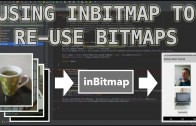android video app recording audio
The android video app recording audio tutorial describes how to add audio to the video for the recording camera capture session.
Get Code
The code to start this tutorial is on github here
https://github.com/mobapptuts/android_camera2_api_video_app.git Tag camera2-video-audio
or you can run this command
git clone https://github.com/mobapptuts/android_camera2_api_video_app.git –branch camera2-video-audio
Steps
Add record audio permission to the AndroidManifest file
<?xml version="1.0" encoding="utf-8"?>
<manifest xmlns:android="http://schemas.android.com/apk/res/android"
package="mobapptut.com.camera2videoimage">
<uses-permission android:name="android.permission.CAMERA" />
<uses-permission android:name="android.permission.RECORD_AUDIO" />
<uses-permission android:name="android.permission.WRITE_EXTERNAL_STORAGE" />
<application
android:allowBackup="true"
android:icon="@mipmap/ic_launcher"
android:label="@string/app_name"
android:supportsRtl="true"
android:theme="@style/AppTheme">
<activity android:name=".Camera2VideoImageActivity">
<intent-filter>
<action android:name="android.intent.action.MAIN" />
<category android:name="android.intent.category.LAUNCHER" />
</intent-filter>
</activity>
</application>
</manifest>
Add the audio permission request
private void connectCamera() {
CameraManager cameraManager = (CameraManager) getSystemService(Context.CAMERA_SERVICE);
try {
if(Build.VERSION.SDK_INT >= Build.VERSION_CODES.M) {
if(ContextCompat.checkSelfPermission(this, android.Manifest.permission.CAMERA) ==
PackageManager.PERMISSION_GRANTED) {
cameraManager.openCamera(mCameraId, mCameraDeviceStateCallback, mBackgroundHandler);
} else {
if(shouldShowRequestPermissionRationale(android.Manifest.permission.CAMERA)) {
Toast.makeText(this,
"Video app required access to camera", Toast.LENGTH_SHORT).show();
}
requestPermissions(new String[] {android.Manifest.permission.CAMERA, Manifest.permission.RECORD_AUDIO},
REQUEST_CAMERA_PERMISSION_RESULT);
}
} else {
cameraManager.openCamera(mCameraId, mCameraDeviceStateCallback, mBackgroundHandler);
}
} catch (CameraAccessException e) {
e.printStackTrace();
}
}
Check the permissions result
@Override
public void onRequestPermissionsResult(int requestCode, String[] permissions, int[] grantResults) {
super.onRequestPermissionsResult(requestCode, permissions, grantResults);
if(requestCode == REQUEST_CAMERA_PERMISSION_RESULT) {
if(grantResults[0] != PackageManager.PERMISSION_GRANTED) {
Toast.makeText(getApplicationContext(),
"Application will not run without camera services", Toast.LENGTH_SHORT).show();
}
if(grantResults[1] != PackageManager.PERMISSION_GRANTED) {
Toast.makeText(getApplicationContext(),
"Application will not have audio on record", Toast.LENGTH_SHORT).show();
}
}
if(requestCode == REQUEST_WRITE_EXTERNAL_STORAGE_PERMISSION_RESULT) {
if(grantResults[0] == PackageManager.PERMISSION_GRANTED) {
mIsRecording = true;
mRecordImageButton.setImageResource(R.mipmap.btn_video_busy);
Toast.makeText(this,
"Permission successfully granted!", Toast.LENGTH_SHORT).show();
} else {
Toast.makeText(this,
"App needs to save video to run", Toast.LENGTH_SHORT).show();
}
}
}
Add the audio support to the setup MediaRecorder method
private void setupMediaRecorder() throws IOException {
mMediaRecorder.setVideoSource(MediaRecorder.VideoSource.SURFACE);
mMediaRecorder.setAudioSource(MediaRecorder.AudioSource.MIC);
mMediaRecorder.setOutputFormat(MediaRecorder.OutputFormat.MPEG_4);
mMediaRecorder.setOutputFile(mVideoFileName);
mMediaRecorder.setVideoEncodingBitRate(1000000);
mMediaRecorder.setVideoFrameRate(30);
mMediaRecorder.setVideoSize(mVideoSize.getWidth(), mVideoSize.getHeight());
mMediaRecorder.setVideoEncoder(MediaRecorder.VideoEncoder.H264);
mMediaRecorder.setAudioEncoder(MediaRecorder.AudioEncoder.AAC);
mMediaRecorder.setOrientationHint(mTotalRotation);
mMediaRecorder.prepare();
}
Now run the code on your android Nexus device to confirm you have audio.
Android video app recording audio summary
In the android video app recording audio tutorial we describe how to record audio using the camera2 api. There are two steps involving with enabling audio on a android device. First ensuring the record audio permissions are provided in the android manifest file and also the record audio runtime permissions if the device is running on android marshmallow or later.
Then adding the audio source and audio encoder in the correct places when configuring the MediaRecorder object.