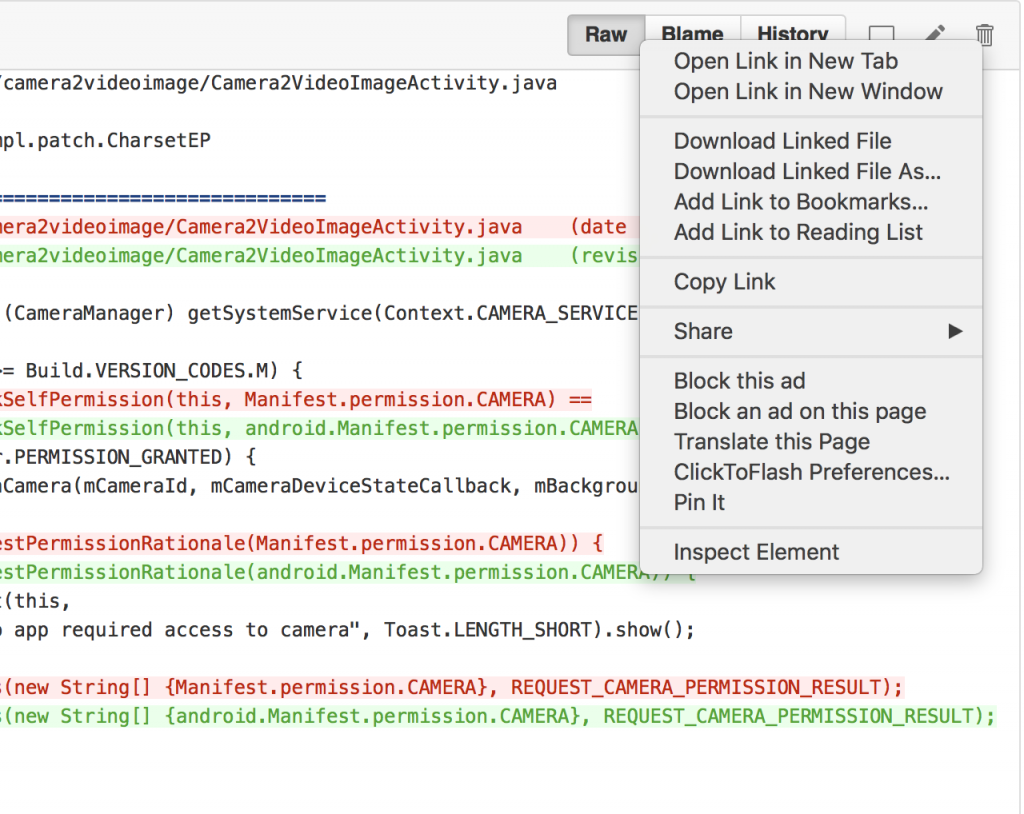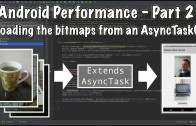Android video app connect camera device
The android video app connect camera device tutorial describes how to make a connection to the device’s camera.
Patch for Manifest.permission.CAMERA issus
For those of you who have been having an issue with the Manifest.permission.CAMERA a patch is provided containing the fix.
I’ve provided the patch at github here .
And it just needs to be saved to your computer, I’ve provided a screenshot of my mac as an example
And here is a link to the tutorial describing how to apply patches.
Get Code
The code to start this tutorial is on github here
https://github.com/mobapptuts/android_camera2_api_video_app.git Tag camera2-video-camera-connect
or you can run this command
git clone https://github.com/mobapptuts/android_camera2_api_video_app.git –branch camera2-video-camera-connect
Steps
Add camera permission to the AndroidManifest.xml file
<uses-permission android:name="android.permission.CAMERA" />
Inside the new method connectCamera, create a camera manager instance and make an openCamera method call from it
private void connectCamera() {
CameraManager cameraManager = (CameraManager) getSystemService(Context.CAMERA_SERVICE);
try {
cameraManager.openCamera(mCameraId, mCameraDeviceStateCallback, mBackgroundHandler);
} catch (CameraAccessException e) {
e.printStackTrace();
}
}
Marshmallow Permissions
You will notice the requires permission warning if your application has been based on android 6.0 or later. We need to add the marshmallow runtime permissions.
Create a member for the camera request permission code
private static final int REQUEST_CAMERA_PERMISSION_RESULT = 0;
Code for the request permissions check
private void connectCamera() {
CameraManager cameraManager = (CameraManager) getSystemService(Context.CAMERA_SERVICE);
try {
if(Build.VERSION.SDK_INT >= Build.VERSION_CODES.M) {
if(ContextCompat.checkSelfPermission(this, Manifest.permission.CAMERA) ==
PackageManager.PERMISSION_GRANTED) {
cameraManager.openCamera(mCameraId, mCameraDeviceStateCallback, mBackgroundHandler);
} else {
if(shouldShowRequestPermissionRationale(Manifest.permission.CAMERA)) {
Toast.makeText(this,
"Video app required access to camera", Toast.LENGTH_SHORT).show();
}
requestPermissions(new String[] {Manifest.permission.CAMERA}, REQUEST_CAMERA_PERMISSION_RESULT);
}
} else {
cameraManager.openCamera(mCameraId, mCameraDeviceStateCallback, mBackgroundHandler);
}
} catch (CameraAccessException e) {
e.printStackTrace();
}
}
Code for the permissions result response
@Override
public void onRequestPermissionsResult(int requestCode, String[] permissions, int[] grantResults) {
super.onRequestPermissionsResult(requestCode, permissions, grantResults);
if(requestCode == REQUEST_CAMERA_PERMISSION_RESULT) {
if(grantResults[0] != PackageManager.PERMISSION_GRANTED) {
Toast.makeText(getApplicationContext(),
"Application will not run without camera services", Toast.LENGTH_SHORT).show();
}
}
}
Call the connectCamera method
From inside onResume
@Override
protected void onResume() {
super.onResume();
startBackgroundThread();
if(mTextureView.isAvailable()) {
setupCamera(mTextureView.getWidth(), mTextureView.getHeight());
connectCamera();
} else {
mTextureView.setSurfaceTextureListener(mSurfaceTextureListener);
}
}
From inside the surface texture listener callback
private TextureView.SurfaceTextureListener mSurfaceTextureListener = new TextureView.SurfaceTextureListener() {
@Override
public void onSurfaceTextureAvailable(SurfaceTexture surface, int width, int height) {
setupCamera(width, height);
connectCamera();
}
Android video app connect camera device summary
In the android video app camera device setup summary tutorial we learned how to create a camera device from the camera manager’s open camera api.
We also encountered the issue where we had to provide runtime permissions for access to the camera services.