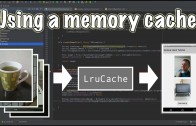Android video app setting preview size
The android video app setting preview size tutorial describes how to select the preview dimensions from the values provided from the android camera2 api StreamConfigurationMap.
Get Code
The code to start this tutorial is on github here
https://github.com/mobapptuts/android_camera2_api_video_app.git Tag camera2-video-preview-size
or you can run this command
git https://github.com/mobapptuts/android_camera2_api_video_app.git clone –branch camera2-video-preview-size
Steps
Create a method for comparing sizes by area
static class CompareSizesByArea implements Comparator<Size> {
@Override
public int compare(Size lhs, Size rhs) {
// We cast here to ensure the multiplications won't overflow
return Long.signum((long) lhs.getWidth() * lhs.getHeight() -
(long) rhs.getWidth() * rhs.getHeight());
}
}
Create a method for matching the TextureView dimensions against the video & preview dimensions
private static Size chooseOptimalSize(Size[] choices, int width, int height) {
// Collect the supported resolutions that are at least as big as the preview Surface
List<Size> bigEnough = new ArrayList<Size>();
for (Size option : choices) {
if (option.getHeight() == option.getWidth() * height / width &&
option.getWidth() >= width && option.getHeight() >= height) {
bigEnough.add(option);
}
}
// Pick the smallest of those, assuming we found any
if (bigEnough.size() > 0) {
return Collections.min(bigEnough, new CompareSizesByArea());
} else {
Log.e(TAG, "Couldn't find any suitable preview size");
return choices[0];
}
}
Add a Size member for the preview
private Size mPreviewSize;
Find the closest matching preview size from the camera sensor
private void setupCamera(int viewWidth, int viewHeight) {
CameraManager cameraManager = (CameraManager) getSystemService(Context.CAMERA_SERVICE);
try {
for(String cameraId : cameraManager.getCameraIdList()) {
CameraCharacteristics cameraCharacteristics = cameraManager.getCameraCharacteristics(cameraId);
if(cameraCharacteristics.get(CameraCharacteristics.LENS_FACING) ==
CameraCharacteristics.LENS_FACING_FRONT){
continue;
}
StreamConfigurationMap map = cameraCharacteristics.get(CameraCharacteristics.SCALER_STREAM_CONFIGURATION_MAP);
// Find the rotation of the device relative to the native device orientation.
int deviceRotation = getWindowManager().getDefaultDisplay().getRotation();
// Find the rotation of the device relative to the camera sensor's orientation.
int totalRotation = sensorToDeviceRotation(cameraCharacteristics, deviceRotation);
// Swap the view dimensions for calculation as needed if they are rotated relative to
// the sensor.
boolean swappedDimensions = totalRotation == 90 || totalRotation == 270;
int rotatedViewWidth = viewWidth;
int rotatedViewHeight = viewHeight;
if (swappedDimensions) {
rotatedViewWidth = viewHeight;
rotatedViewHeight = viewWidth;
}
mPreviewSize = chooseOptimalSize(map.getOutputSizes(SurfaceTexture.class), rotatedViewWidth, rotatedViewHeight);
return;
}
} catch (CameraAccessException e) {
e.printStackTrace();
}
}
Android video app setting preview size summary
In the android video app video preview sizes summary tutorial we were learnt how to find the best matching sizes for the preview & video displays based on the TextureView dimensions supplied.