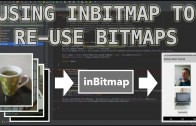android video app starting preview display
March 11, 2016 5:54 am
The android video app starting preview display tutorial describes the steps involved to get the preview screen running on the android camera2 video app.
Get Code
The code to start this tutorial is on github here
https://github.com/mobapptuts/android_camera2_api_video_app.git Tag camera2-video-preview-display
or you can run this command
git clone https://github.com/mobapptuts/android_camera2_api_video_app.git –branch camera2-video-preview-display
Steps
Create the CameraRequest Builder member
private CaptureRequest.Builder mCaptureRequestBuilder;
Method for creating the capture session for the preview display
private void startPreview() {
SurfaceTexture surfaceTexture = mTextureView.getSurfaceTexture();
surfaceTexture.setDefaultBufferSize(mPreviewSize.getWidth(), mPreviewSize.getHeight());
Surface previewSurface = new Surface(surfaceTexture);
try {
mCaptureRequestBuilder = mCameraDevice.createCaptureRequest(CameraDevice.TEMPLATE_PREVIEW);
mCaptureRequestBuilder.addTarget(previewSurface);
mCameraDevice.createCaptureSession(Arrays.asList(previewSurface),
new CameraCaptureSession.StateCallback() {
@Override
public void onConfigured(CameraCaptureSession session) {
try {
session.setRepeatingRequest(mCaptureRequestBuilder.build(),
null, mBackgroundHandler);
} catch (CameraAccessException e) {
e.printStackTrace();
}
}
@Override
public void onConfigureFailed(CameraCaptureSession session) {
Toast.makeText(getApplicationContext(),
"Unable to setup camera preview", Toast.LENGTH_SHORT).show();
}
}, null);
} catch (CameraAccessException e) {
e.printStackTrace();
}
}
Call the start preview method from the camera device state callback
private CameraDevice.StateCallback mCameraDeviceStateCallback = new CameraDevice.StateCallback() {
@Override
public void onOpened(CameraDevice camera) {
mCameraDevice = camera;
startPreview();
// Toast.makeText(getApplicationContext(),
// "Camera connection made!", Toast.LENGTH_SHORT).show();
}
@Override
public void onDisconnected(CameraDevice camera) {
camera.close();
mCameraDevice = null;
}
@Override
public void onError(CameraDevice camera, int error) {
camera.close();
mCameraDevice = null;
}
};
Android video app starting preview display summary
In the android video app starting preview display tutorial we have learned the steps involved in creating a camera capture request for the preview display which includes
- Creating a surface texture
- Creating a surface based on the surface texture
- Setting the preview default size for the surface texture
- Creating a capture request builder
- Adding the preview surface to the capture request builder
- Starting a camera capture session request
Category: Camera2 API Video, tutorials