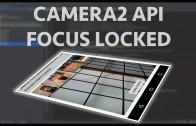android video app setup media recorder
The android video app setup media recorder tutorial describes how to create and configure a media recorder object that will be passed to the capture request for the recording session.
Get Code
The code to start this tutorial is on github here
https://github.com/mobapptuts/android_camera2_api_video_app.git Tag camera2-video-media-recorder
or you can run this command
git clone https://github.com/mobapptuts/android_camera2_api_video_app.git –branch camera2-video-media-recorder
Steps
Create a MediaRecorder member
private MediaRecorder mMediaRecorder;
Initialise the MediaRecorder member inside the onCreate method
@Override
protected void onCreate(Bundle savedInstanceState) {
super.onCreate(savedInstanceState);
setContentView(R.layout.activity_camera2_video_image);
createVideoFolder();
mMediaRecorder = new MediaRecorder();
mTextureView = (TextureView) findViewById(R.id.textureView);
mRecordImageButton = (ImageButton) findViewById(R.id.videoOnlineImageButton);
mRecordImageButton.setOnClickListener(new View.OnClickListener() {
@Override
public void onClick(View v) {
if(mIsRecording) {
mIsRecording = false;
mRecordImageButton.setImageResource(R.mipmap.btn_video_online);
} else {
checkWriteStoragePermission();
}
}
});
}
Move the total rotation to an activity member
private int mTotalRotation;
private void setupCamera(int width, int height) {
CameraManager cameraManager = (CameraManager) getSystemService(Context.CAMERA_SERVICE);
try {
for(String cameraId : cameraManager.getCameraIdList()){
CameraCharacteristics cameraCharacteristics = cameraManager.getCameraCharacteristics(cameraId);
if(cameraCharacteristics.get(CameraCharacteristics.LENS_FACING) ==
CameraCharacteristics.LENS_FACING_FRONT){
continue;
}
StreamConfigurationMap map = cameraCharacteristics.get(CameraCharacteristics.SCALER_STREAM_CONFIGURATION_MAP);
int deviceOrientation = getWindowManager().getDefaultDisplay().getRotation();
mTotalRotation = sensorToDeviceRotation(cameraCharacteristics, deviceOrientation);
boolean swapRotation = mTotalRotation == 90 || mTotalRotation == 270;
int rotatedWidth = width;
int rotatedHeight = height;
if(swapRotation) {
rotatedWidth = height;
rotatedHeight = width;
}
mPreviewSize = chooseOptimalSize(map.getOutputSizes(SurfaceTexture.class), rotatedWidth, rotatedHeight);
mVideoSize = chooseOptimalSize(map.getOutputSizes(MediaRecorder.class), rotatedWidth, rotatedHeight);
mCameraId = cameraId;
return;
}
} catch (CameraAccessException e) {
e.printStackTrace();
}
}
Create a member to hold the video size
private Size mVideoSize;
Get the camera video size from the setupCamera method
private void setupCamera(int width, int height) {
CameraManager cameraManager = (CameraManager) getSystemService(Context.CAMERA_SERVICE);
try {
for(String cameraId : cameraManager.getCameraIdList()){
CameraCharacteristics cameraCharacteristics = cameraManager.getCameraCharacteristics(cameraId);
if(cameraCharacteristics.get(CameraCharacteristics.LENS_FACING) ==
CameraCharacteristics.LENS_FACING_FRONT){
continue;
}
StreamConfigurationMap map = cameraCharacteristics.get(CameraCharacteristics.SCALER_STREAM_CONFIGURATION_MAP);
int deviceOrientation = getWindowManager().getDefaultDisplay().getRotation();
mTotalRotation = sensorToDeviceRotation(cameraCharacteristics, deviceOrientation);
boolean swapRotation = mTotalRotation == 90 || mTotalRotation == 270;
int rotatedWidth = width;
int rotatedHeight = height;
if(swapRotation) {
rotatedWidth = height;
rotatedHeight = width;
}
mPreviewSize = chooseOptimalSize(map.getOutputSizes(SurfaceTexture.class), rotatedWidth, rotatedHeight);
mVideoSize = chooseOptimalSize(map.getOutputSizes(MediaRecorder.class), rotatedWidth, rotatedHeight);
mCameraId = cameraId;
return;
}
} catch (CameraAccessException e) {
e.printStackTrace();
}
}
Create a method to configure the media recorder
private void setUpMediaRecorder() throws IOException {
mMediaRecorder.setVideoSource(MediaRecorder.VideoSource.SURFACE);
mMediaRecorder.setOutputFormat(MediaRecorder.OutputFormat.MPEG_4);
mMediaRecorder.setOutputFile(mVideoFilename);
mMediaRecorder.setVideoEncodingBitRate(10000000);
mMediaRecorder.setVideoFrameRate(30);
mMediaRecorder.setVideoSize(mVideoSize.getWidth(), mVideoSize.getHeight());
mMediaRecorder.setVideoEncoder(MediaRecorder.VideoEncoder.H264);
mMediaRecorder.setOrientationHint(mTotalRotation);
mMediaRecorder.prepare();
}
Clean up the MediaRecorder object when the application has been paused
private void closeCamera() {
if(mCameraDevice != null) {
mCameraDevice.close();
mCameraDevice = null;
}
if(mMediaRecorder != null) {
mMediaRecorder.release();
mMediaRecorder = null;
}
}
Android video app setup media recorder summary
In the android video app setup media recorder tutorial we learned how to create and configure a MediaRecorder object.
Prior to setting up the media recorder object we needed to get the rotation and image size values required for the media recorder.